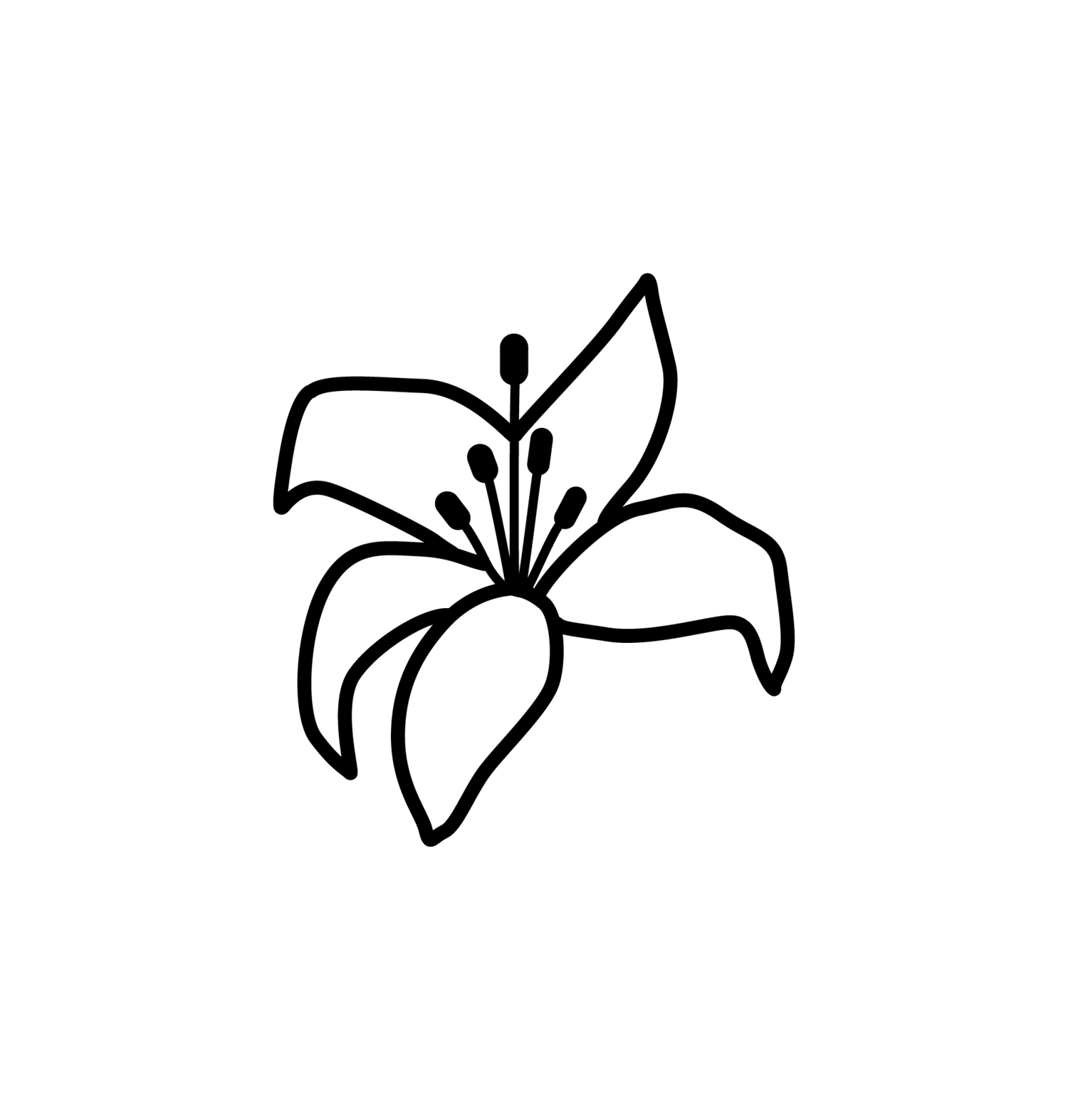E-Textbook Accessibility Evaluation
Accessibility of learning materials to non-abled communities is important. Being a part of Center of Usability and Accessibility allowed me to evaluate e-textbooks from Skills Commons, Merlot, and Cool4Ed to meet section 508 standards and web content accessibility guidelines (WCAG) 2.0.
Statistic on Disability
Several million people experience disability. It’s important to bring accessibility of course material is to help bring learning material to individuals for the disabled community.
Context
The team was given a list of e-textbook to evaluate for accessibility to ensure the e-textbooks are accessible to the disabled community. The accessibility and usability check consists of checking the e-textbooks across 15 pre-defined checkpoints that meet web accessibility guidelines (section 508 standards and WCAG 2.0).
My Role
Accessibility evaluator. Evaluate e-textbook using programs such as NVDA, Care for your eyes, Colour contrast analyzer, Microsoft Narrator, Adobe DC, and etc.
Accessibility Check Process
Prepare for Accessibility Check
Pick out with e-textbook will be analyzed for accessibility
Create a new excel file for accessibility check
Fill in information about the book being analyzed
Note if there is any accessibility documentation available
Analysis either: Pass, Fail, or N/A
Color and Contrast Analysis
Check for color redundancy
Check contrast of header
Check contrast of text
Check contrast of simple images
Text and Reading Analysis
Check to see if e-book can be read by a text to speech function
Check for text adjustment
Check for text night mode change
Check if text reflow correctly
Check to see if the page number is consistent with printed material
Other Analyses and Outcome of Accessibility Test
Image and Table Analysis-check for navigation accessibility
STEM figure, graphs, equation, and tables analysis-check for accessibility
Multimedia and Interactive Elements Analysis-check to see if it is accessible
Hyperlink Analysis-check to see if links are functional
Overall document: Fail accessibility test
Fill in e-textbook information
A new accessibility excel sheet was created for a Geology Textbook. Information about the Title of the book, type of system used for the analysis, number of pages in the book, and number of chapters was used in the file. When checking to see if there are any accessibility documentation available from the formal accessibility policy, accessibility statement, and accessibility evaluation report the e-text failed due the files not being available.
Text and Reading Analysis
Using the text to speech google chrome extension. The text was highlighted in the e-textbook and the extension was used to test if it can be read by the text to speech function. Text was tested to see if the color of the text can be changed when using the care for eyes function for night mode and reseda mode. Text was also zoomed from 50% to 200% to check for reflow and checked to see if the pages were consistent with the printed textbook.
Color and Contrast Analysis
During this accessibility check, color was checked for redundancy meaning that there are other visual indicators like bolding and underling if and when color was used to emphasize a word. Color and contrast were also tested on the headers, text, and simple images (simple diagrams) used by using the Colour Contrast Analyser (CCA) tool.
Other Accessibility Analyses
Images, tables, STEM content (figures, graphs, equations, and tables), multimedia, and interactive elements were checked for accessibility in terms of navigation, alternative text, transcripts, and etc. Hyperlinks were also checked to ensure that the links are functional in the file. After all analysis are complete, the document pass or fails the accessibility analysis. About 70% of the document needs to pass, so this document failed the accessibility analysis (9 fails, 18 passes, 15 N/A; considering only pass and fails: 66.7% pass leading to document failing).